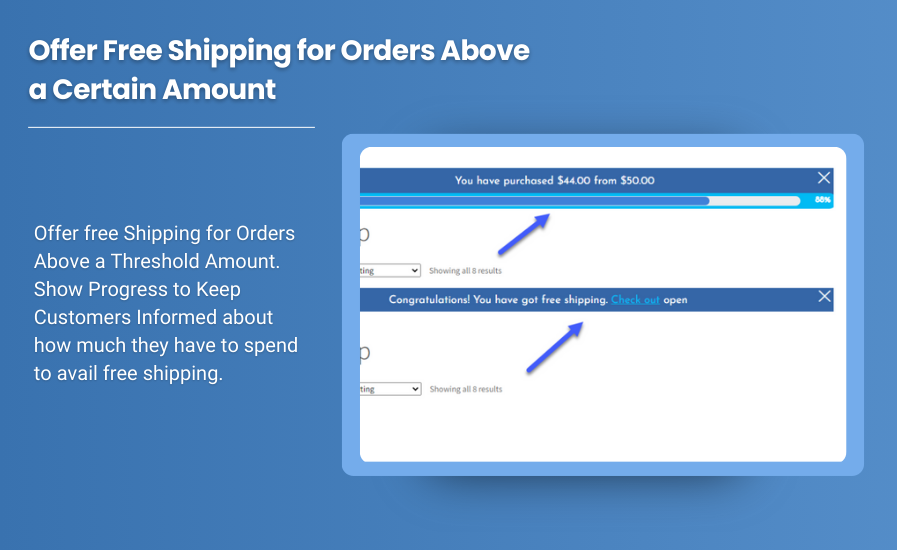
Free shipping is a powerful incentive that can significantly boost your sales and improve customer satisfaction. By offering free shipping when a customer’s order exceeds a certain amount, you encourage larger purchases and reduce cart abandonment rates. WooCommerce makes it easy to set up this feature, allowing you to define the conditions under which free shipping is available. In this blog, we’ll guide you through the process of setting up free shipping over a certain amount in WooCommerce and explore the benefits of this strategy for your online store.
Why Offer Free Shipping Over a Certain Amount?
Before diving into the setup process, let’s explore why offering free shipping over a certain amount is beneficial:
- Increases Average Order Value: By setting a minimum order amount for free shipping, you encourage customers to add more items to their cart to reach the threshold, thereby increasing your average order value.
- Reduces Cart Abandonment: Shipping costs are a common reason for cart abandonment. Offering free shipping when a certain amount is spent can reduce this barrier, leading to more completed purchases.
- Enhances Customer Satisfaction: Free shipping is a popular perk among online shoppers. Offering it can enhance customer satisfaction and encourage repeat business.
- Competitive Advantage: In a crowded market, offering free shipping over a certain amount can give you a competitive edge and attract more customers to your store.
Setting Up WooCommerce Free Shipping Over Amount
WooCommerce makes it straightforward to set up free shipping over a specific order amount. Here’s how you can do it:
Step 1: Access the Shipping Settings
- Navigate to Shipping Settings: Log in to your WordPress dashboard, go to WooCommerce > Settings, and click on the Shipping tab.
- Add a Shipping Zone: If you haven’t already set up shipping zones, you’ll need to do so. Shipping zones allow you to define shipping methods based on the customer’s location. Click on Add Shipping Zone, name it (e.g., “United States”), and select the regions or countries where this shipping rule will apply.
Step 2: Add Free Shipping as a Shipping Method
- Add a Shipping Method: Within the shipping zone you just created, click on Add Shipping Method and select Free Shipping from the options. This will add free shipping as a method for that specific zone.
- Configure Free Shipping Settings: After adding the free shipping method, click Edit next to it. You’ll see several options for when free shipping is available. Select A minimum order amount from the dropdown menu.
- Set the Minimum Order Amount: Enter the amount customers must spend to qualify for free shipping. For example, if you want to offer free shipping on orders over $50, enter “50” in the field.
- Save Changes: Click Save Changes to apply the settings.
Step 3: Test Your Free Shipping Settings
After setting up free shipping, it’s important to test the feature to ensure it works as expected:
- Add Products to Cart: Add products to your cart and go to the checkout page.
- Check the Shipping Costs: Ensure that free shipping is applied only when the cart total meets or exceeds the specified amount.
- Test for Different Locations: If you’ve set up multiple shipping zones, test the free shipping rule for different locations to confirm that it only applies where it should.
Customizing the Free Shipping Message
WooCommerce allows you to customize the message that appears when free shipping is available. This can be a great way to remind customers about the offer and encourage them to add more items to their cart.
- Go to the Shipping Method Settings: Under WooCommerce > Settings > Shipping, click on the free shipping method you’ve set up.
- Edit the Title: In the title field, you can customize the message. For example, you could change it to “Free Shipping on Orders Over $50” to make it clear to customers.
- Save Changes: Click Save Changes to update the message.
Promote Your Free Shipping Offer
Once you’ve set up free shipping, it’s important to promote the offer to your customers. Here are a few ways to do this:
- Banner on Your Homepage: Add a banner to your homepage highlighting the free shipping offer. This is one of the first things visitors will see, and it can entice them to shop more.
- Pop-up Notifications: Use pop-ups to inform customers about the free shipping offer as they browse your site.
- Product Pages: Mention the free shipping offer on individual product pages to remind customers while they shop.
- Cart and Checkout Pages: Reinforce the offer on the cart and checkout pages. For example, if a customer’s order is close to the minimum amount, a message could suggest adding one more item to qualify for free shipping.
- Email Marketing: Include the free shipping offer in your email marketing campaigns to drive traffic and sales.
Benefits of WooCommerce Free Shipping Over a Certain Amount
Offering free shipping over a specific amount can have several positive effects on your online store:
- Boost Sales: Customers are more likely to purchase additional items to reach the free shipping threshold, leading to higher sales.
- Customer Loyalty: Free shipping is a compelling reason for customers to return to your store for future purchases.
- Reduced Cart Abandonment: By eliminating unexpected shipping costs, you can reduce the chances of customers abandoning their carts.
- Improved Conversion Rates: With free shipping as an incentive, customers are more likely to complete their purchases, improving your store’s conversion rates.
Conclusion
Free shipping over a certain amount is a proven strategy to increase average order value, enhance customer satisfaction, and boost your online store’s overall performance. WooCommerce provides an easy and flexible way to set up and manage this feature, allowing you to create a seamless shopping experience for your customers. By strategically promoting your free shipping offer, you can drive more sales and build a loyal customer base. Start implementing free shipping in your WooCommerce store today and watch your sales grow!