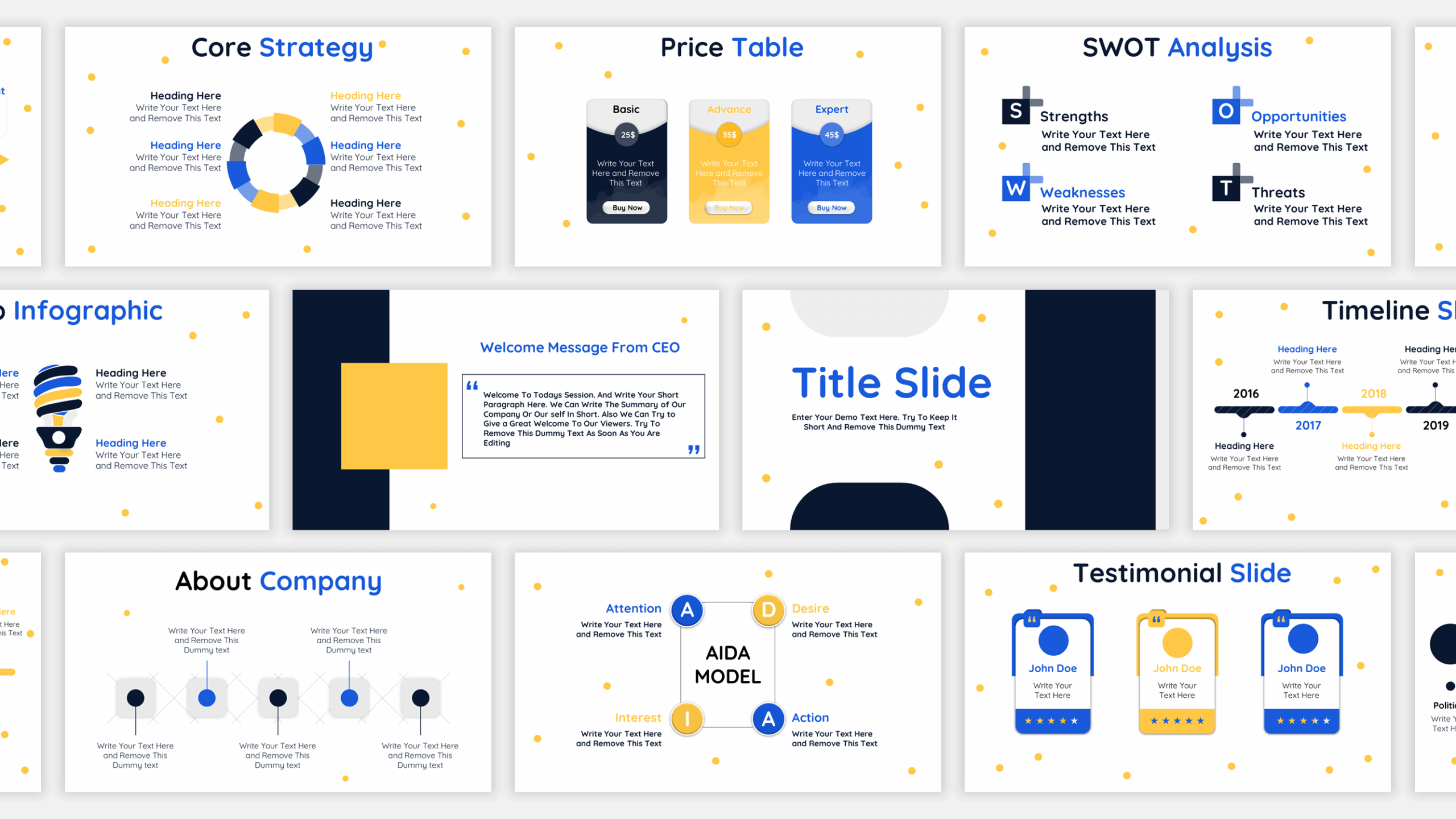
Colors are more than just visual stimuli; they are powerful psychological tools that can influence perception, emotion, and decision-making. When designing presentations, especially for business, education, or marketing purposes, color choices can significantly impact how audiences receive and respond to content. The psychology of color in PowerPoint template design goes beyond aesthetics—it shapes the tone, credibility, and clarity of a presentation.
Understanding how color affects viewers allows presenters and designers to tailor their templates for maximum impact. This article delves into the psychological dimensions of color, explores how different colors influence behavior, and offers practical guidance for selecting color schemes that align with a presentation’s purpose.
The Emotional Power of Color
Human brains are wired to respond emotionally to color. From early childhood, people begin to associate colors with specific experiences, environments, and feelings. Over time, these associations become deeply ingrained. While some responses to color are personal or cultural, many are nearly universal. Recognizing these patterns allows designers to craft slides that evoke desired emotional responses.
For instance, blue often conveys trust, stability, and professionalism. That’s why it’s frequently used in corporate presentations. Red, on the other hand, evokes energy, urgency, and attention—making it useful for highlighting key points or prompting action. Green often signifies growth and harmony, while yellow suggests optimism and creativity. Black communicates elegance and authority, while white denotes clarity and simplicity.
The Role of Context in Color Perception
Context greatly influences how a color is interpreted. A certain hue might feel calming in one setting but overwhelming in another. In presentation design, the overall message, audience, and setting must all be taken into account. A sales pitch for a financial product, for example, might benefit from cool, conservative colors that suggest stability. A workshop on creative thinking, meanwhile, could thrive with a palette of vibrant, stimulating colors that encourage innovation.
Additionally, the meaning of colors can vary across cultures. In Western cultures, white is associated with purity and cleanliness, but in some Eastern cultures, it can represent mourning. Red is seen as aggressive in some contexts, yet festive and lucky in others. Understanding your audience’s cultural background is essential when choosing colors for a global or diverse audience.
Visual Hierarchy and Color Contrast
Effective PowerPoint templates use color to guide the viewer’s eye and emphasize key information. This is where visual hierarchy comes into play. By manipulating color contrast, designers can highlight important text, distinguish sections, and ensure readability.
High-contrast combinations—like dark text on a light background—are generally easiest to read. Colors can also be used to separate different types of information: for instance, using one color for headings, another for subheadings, and a third for body text. Accent colors can draw attention to callouts, quotes, charts, or data points.
The use of consistent color patterns across slides reinforces structure and helps the audience follow the progression of the content. When done correctly, this makes complex material feel organized and digestible.
Warm vs. Cool Colors
Color temperature plays a psychological role in how an audience reacts to a presentation. Warm colors (reds, oranges, and yellows) tend to create excitement, energy, and warmth. They advance visually, making them excellent for drawing attention. However, overuse of warm colors can feel overwhelming or aggressive.
Cool colors (blues, greens, and purples), by contrast, are calming, professional, and soothing. They tend to recede in visual space, creating a more relaxed atmosphere. Cool tones are often used in professional and academic presentations because they convey control, intelligence, and trustworthiness.
The key lies in balance. A well-designed presentation might use a cool background with warm highlights to combine clarity with engagement. This contrast can help ensure that critical information stands out without making the slides feel chaotic.
Color and Brand Identity
When designing templates for businesses or organizations, color choices should align with the brand’s visual identity. Colors are one of the most memorable aspects of a brand and play a critical role in brand recognition. A PowerPoint template that echoes the brand’s colors helps reinforce brand consistency and credibility.
For example, a tech company known for its sleek, minimalist branding might use a monochromatic scheme with subtle accents. A wellness brand might favor soft greens and earth tones. Incorporating brand colors into the template’s design ensures cohesion with other marketing materials and communicates professionalism.
Accessibility and Inclusivity
Color design should also consider viewers with visual impairments or color vision deficiencies. An estimated 1 in 12 men and 1 in 200 women experience some form of color blindness. Red-green color blindness is the most common, making it important to avoid using these colors as the sole means of conveying meaning.
Designers should ensure that all essential content is understandable without relying solely on color cues. This can be achieved through the use of text labels, patterns, or icons alongside color. Adequate contrast between text and background is also essential for readability, especially in bright or dim presentation environments.
There are numerous online tools and plugins that can help assess a template’s accessibility, allowing designers to choose color palettes that work for all viewers.
The Psychological Impact of Popular Colors
Let’s take a closer look at what some common colors communicate in presentation design:
Blue: Often considered the most universally appealing color, blue evokes trust, calm, and intelligence. It’s ideal for business, financial, and technical presentations.
Red: A color of passion and urgency. It grabs attention and motivates action but can also increase tension if overused. Best for calls to action or emotional emphasis.
Green: Symbolizes growth, health, and stability. Great for sustainability topics, finance, or any content related to nature and balance.
Yellow: Bright and cheerful, yellow can enhance creativity and optimism. It’s effective in small doses but may be hard to read if overused.
Orange: Combines the energy of red with the warmth of yellow. It feels friendly, enthusiastic, and informal. Often used in marketing and education.
Purple: Suggests luxury, creativity, and imagination. Works well for artistic or visionary topics but can feel overly dramatic if not balanced.
Black: A powerful color that conveys elegance and sophistication. Works best in minimalist or high-contrast designs.
White: Associated with simplicity and clarity. Used to create space and avoid visual clutter.
By understanding these associations, designers can choose color palettes that align with the emotional tone and intent of their presentation.
Creating a Cohesive Color Palette
An effective PowerPoint template doesn’t rely on random color choices. Instead, it uses a cohesive palette that includes:
-
Primary Color: The dominant color used across slides.
-
Secondary Colors: Complementary hues that support the primary color.
-
Accent Colors: Used sparingly to emphasize key points or visuals.
-
Neutral Colors: Such as white, gray, or beige, which help create space and balance.
A common approach is to use the 60-30-10 rule: 60% for the primary color (usually the background), 30% for the secondary color (text or graphics), and 10% for accents. This creates a harmonious balance and prevents the design from becoming visually overwhelming.
There are many free online tools—like Adobe Color, Coolors, and Canva—that can help generate color schemes based on psychological harmony or brand requirements.
Trends in Color for Presentations
Design trends in presentation templates are constantly evolving. In recent years, there’s been a shift toward minimalism, flat design, and muted colors. Pastel tones, gradient overlays, and dark mode templates have become increasingly popular.
However, trends should never override clarity or purpose. Just because a certain color scheme is trendy doesn’t mean it’s the right choice for your content. A good designer considers both aesthetics and psychological impact, ensuring that colors enhance, not distract from, the message.
Final Thoughts
The use of color in PowerPoint template design is not just an artistic decision—it’s a psychological strategy. Colors influence how people feel, think, and respond to information. They help create structure, emphasize ideas, and establish credibility. When used wisely, color transforms a presentation from a collection of slides into a compelling narrative.
The next time you design a presentation, take a moment to consider what your colors are saying. Are they reinforcing your message? Are they engaging your audience? Are they inclusive and accessible?
Answering these questions can help you create presentations that are not only visually appealing but also psychologically effective—presentations that speak to both the eyes and the mind.