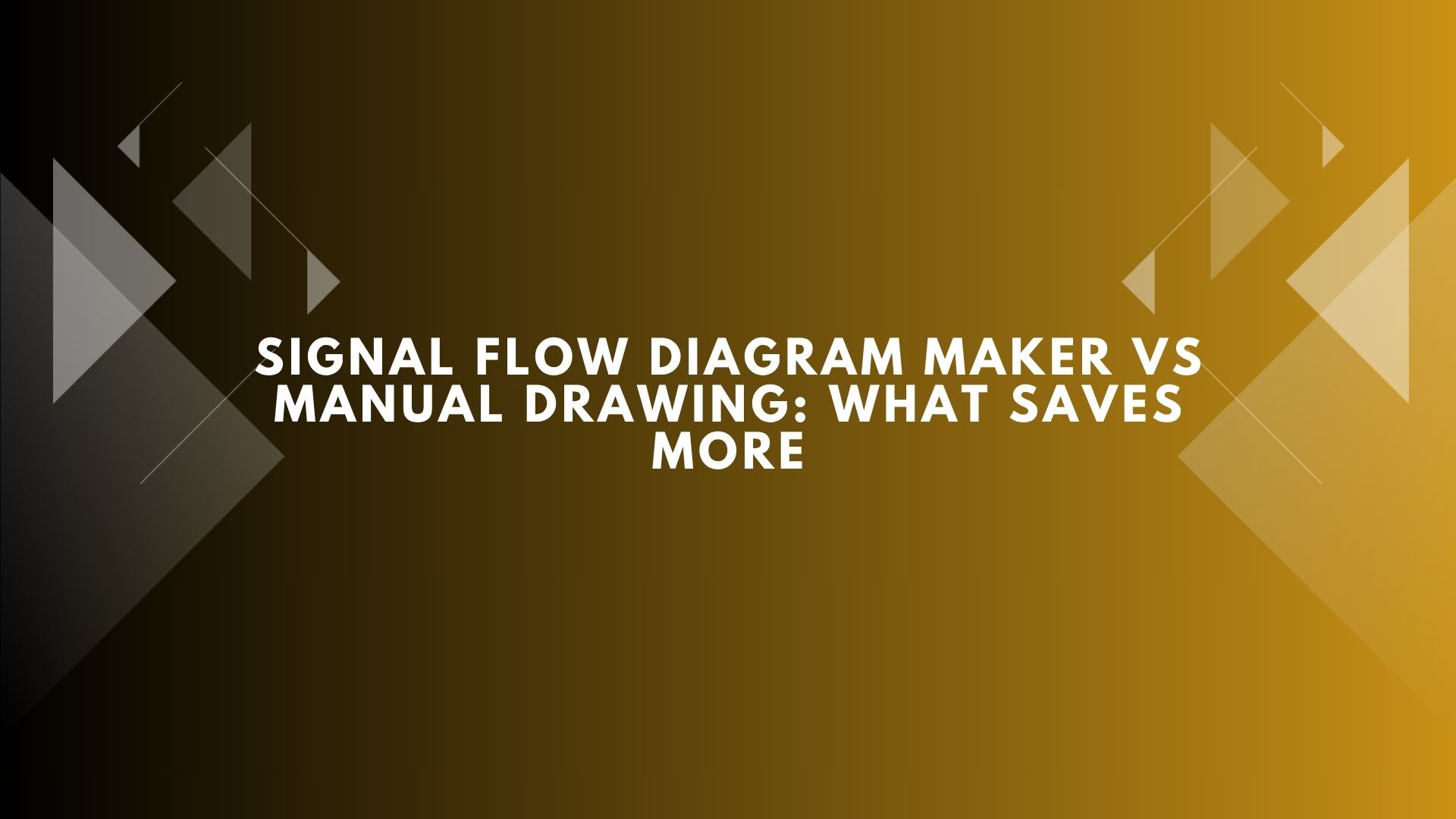
In the audiovisual and systems integration world, signal flow diagrams are critical. They visualize how audio, video, data, and power signals move through equipment and infrastructure. Whether you are an AV integrator, system designer, or IT consultant, creating accurate and readable signal flow diagrams is not optional — it is essential for delivering clear, professional, and reliable system designs.
But there is one major debate in the field today — should you continue drawing your signal flows manually, or switch to using a signal flow diagram maker like XTEN-AV or similar tools?
This blog will help you evaluate both options in depth. We will look at factors like time efficiency, accuracy, collaboration, documentation, and long-term ROI. We will also show why leading AV professionals and consultants are switching to advanced software platforms, and why tools like XTEN-AV, an intelligent signal flow diagram maker, lead the charge.
Why Signal Flow Diagrams Matter
Before we compare methods, let us first understand why signal flow diagrams are so important.
A signal flow diagram shows the path that audio, video, or control signals take through a system. It identifies:
-
Inputs and outputs
-
Signal types and formats
-
Devices and processors
-
Distribution methods
-
Protocols like HDMI, Dante, SDI, or HDBaseT
Without a clear diagram, your installation team, client, or future technicians may struggle to understand the system. This could lead to configuration errors, longer troubleshooting time, or total project failure.
This is why AV professionals rely on signal flow diagrams during:
-
System design
-
Installation and testing
-
Commissioning
-
Support and training
A poor diagram creates delays. A good one improves project success.
What Is a Signal Flow Diagram Maker
A signal flow diagram maker is a software platform that allows users to build, edit, and manage signal flow diagrams using predefined tools and intelligent features. Unlike manual drawing tools or whiteboards, these platforms automate tasks like:
-
Symbol alignment
-
Connection mapping
-
Signal type labeling
-
Real-time updates
-
Equipment libraries
-
Documentation exports
Some also integrate with broader AV design and project management workflows.
Among the most widely used today is XTEN-AV, a cloud-based signal flow diagram maker with AI-powered automation, manufacturer libraries, and direct project-to-installation documentation tools.
The Old Way Manual Drawing
Manual drawing refers to using physical tools like pen and paper, whiteboards, or even basic drawing software with no AV-specific functions. This method gives full creative freedom but lacks structure, accuracy, and speed.
Professionals using manual drawing often rely on:
-
Hand sketches during client meetings
-
Microsoft PowerPoint or Word
-
Paint or basic vector software
-
General-purpose drawing tools like Visio or AutoCAD
Let us now examine both approaches in detail.
Time Efficiency Comparison
Manual Drawing
-
Drawing every device and connection by hand takes significant time
-
Revisions require redrawing or erasing parts
-
Complex systems take hours or even days to illustrate
-
You cannot reuse device blocks or presets
-
Scaling and alignment are manual and error-prone
Signal Flow Diagram Maker
-
Platforms like XTEN-AV let you drag and drop pre-built devices
-
Connections snap automatically into place
-
Real-time auto-routing of signal paths
-
Project templates can be reused across clients
-
Scaling is automatic
Conclusion: A signal flow diagram maker drastically reduces the time to create and revise diagrams.
Accuracy and Standards
Manual Drawing
-
No built-in validation
-
Inconsistent labeling
-
Hard to maintain signal type clarity
-
Device icons may be reused incorrectly
-
Error-prone manual connections
Signal Flow Diagram Maker
-
Built-in libraries ensure device accuracy
-
Signals are labeled by default
-
Colors and icons follow AV standards
-
Duplicate detection and signal conflict checks
-
Diagram follows logical flow and spacing
XTEN-AV also allows validation of connections, which is nearly impossible with manual methods.
Conclusion: A signal flow diagram maker enforces professional standards and reduces errors.
Flexibility and Scalability
Manual Drawing
-
Works fine for small systems
-
Becomes unmanageable for large or multi-room setups
-
No integration with databases or documents
-
Reuse is difficult
-
Cannot track changes or layers
Signal Flow Diagram Maker
-
XTEN-AV supports multi-room projects
-
You can layer diagrams by subsystem
-
Easily duplicate, clone, and modify diagrams
-
Add, remove, or update components in seconds
-
Syncs with bills of materials and CAD drawings
Conclusion: A signal flow diagram maker scales better and is future-proof.
Collaboration and Version Control
Manual Drawing
-
Limited to whoever has the file or paper copy
-
Sharing requires scanning or email
-
No version tracking
-
Team edits can overwrite each other’s work
-
Collaboration is slow and error-prone
Signal Flow Diagram Maker
-
Cloud-based collaboration
-
Multi-user editing and version history
-
Stakeholders can view, comment, and approve online
-
Diagram changes are automatically logged
-
Integration with team platforms like Slack or email
Conclusion: A signal flow diagram maker enables seamless collaboration across teams and stakeholders.
Integration with BOM and Documentation
Manual Drawing
-
Diagrams are disconnected from BOM
-
You have to manually list devices
-
Errors in part numbers are common
-
No auto-updating of documentation
-
You must create schematics separately
Signal Flow Diagram Maker
-
XTEN-AV automatically generates a bill of materials
-
Real-time sync with devices in your diagram
-
Exports include rack layouts, cable schedules, and connection diagrams
-
One change reflects across all documents
Conclusion: The integration between diagram and documentation is a game-changer.
Learning Curve and Accessibility
Manual Drawing
-
Low learning curve if you are sketching
-
Time-consuming for digital drawing if you are not trained
-
Not suitable for non-technical clients
Signal Flow Diagram Maker
-
Platforms like XTEN-AV are built for AV pros with intuitive interfaces
-
Drag-and-drop, guided flows, and tooltips make learning easy
-
Ideal for explaining designs to clients with clear visuals
-
Web-based platforms are accessible from anywhere
Conclusion: A signal flow diagram maker is easier to learn at scale and offers better client communication.
Cost Considerations
Manual Drawing
-
No cost for pen and paper
-
Basic tools like Visio or Paint are low-cost
-
But time costs are high
-
Revision and errors lead to hidden costs
Signal Flow Diagram Maker
-
Free or freemium versions available
-
XTEN-AV offers trial modes and flexible plans
-
Saves hundreds of hours in project delivery
-
Prevents costly installation mistakes
Conclusion: While some platforms have a cost, the ROI from time saved and error reduction is far greater.
Real-World Example
Imagine you are designing an AV system for a corporate office with:
-
5 conference rooms
-
Central AV rack
-
Video distribution
-
Audio over IP
-
DSP integration
With manual drawing, this would require hours of layout planning, equipment mapping, and signal routing — not to mention keeping track of BOMs and cable lists.
Using XTEN-AV, you could:
-
Select a project template
-
Drag real manufacturer devices from a database
-
Auto-generate signal paths and flow diagrams
-
Generate BOM and cable schedules
-
Share the design with the client and installer
Instead of taking days, it takes a few hours — with full accuracy and presentation-ready documents.
What to Look For in a Signal Flow Diagram Maker
If you decide to switch to a digital method, choose a tool with:
-
Pre-built AV component libraries
-
Drag-and-drop editing
-
Signal auto-routing
-
Real-time collaboration
-
BOM integration
-
PDF export
-
CAD compatibility
XTEN-AV checks all these boxes and adds AI-powered design features that go beyond just diagramming.
XTEN-AV The Complete AV Design Platform
XTEN-AV is more than a signal flow diagram maker. It is a complete AV design and project automation platform. Here is why it stands out:
-
Access to 1M+ real product blocks
-
Auto-generation of signal flow diagrams, rack elevations, and cable schedules
-
AI that suggests device compatibility
-
Multi-user collaboration and client feedback tools
-
Cloud storage and browser access
-
AVIXA-compliant standards
-
Workflow from design to proposal to installation
For integrators working on multi-room projects or standardizing their design process, XTEN-AV delivers speed, professionalism, and consistency.
Conclusion
Manual drawing will always have its place for brainstorming and early concepts. But for professional AV integrators and system designers, the benefits of using a signal flow diagram maker are undeniable.
From time savings and accuracy to collaboration and scalability, tools like XTEN-AV help you deliver more projects faster and with fewer errors. Whether you are designing a huddle room or an enterprise-grade AV distribution system, switching to an intelligent diagram maker will pay off in both productivity and client satisfaction.
As projects get more complex and timelines shorter, your design tools should be working as fast and smart as you do. Choose a platform that supports your growth — not one that holds you back.
Read more: https://avedgesolutions.webnode.in/l/why-every-av-integrator-should-use-a-signal-flow-diagram-maker/