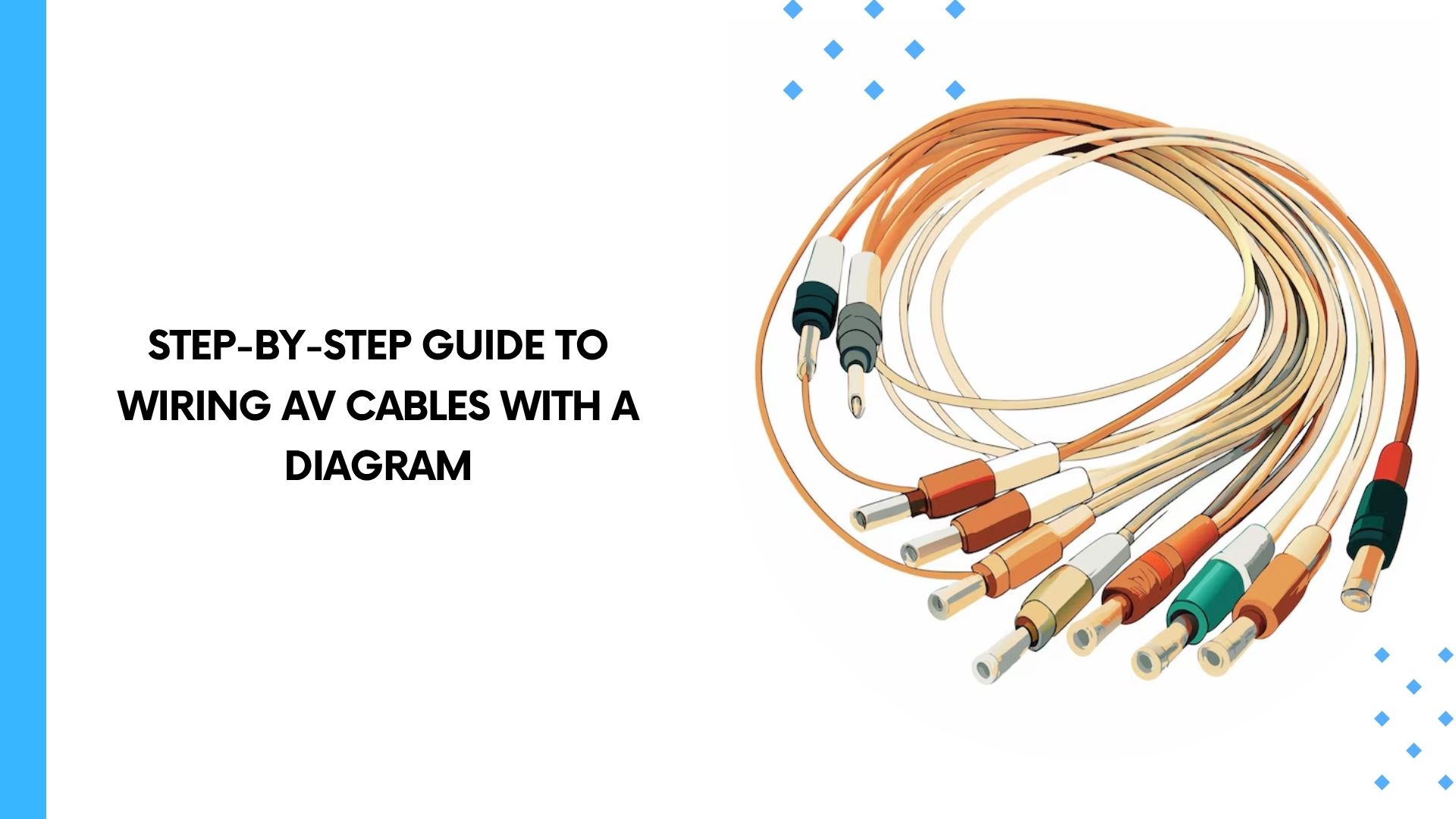
Wiring AV cables properly is one of the most critical parts of building a seamless audio-visual experience. Whether you’re setting up a home theater, conference room, classroom AV system, or an enterprise control center, precision wiring ensures high-quality signal transmission, device compatibility, and long-term system reliability.
Yet for many beginners—and even seasoned AV technicians—the process can seem daunting. Between identifying the correct av wire, determining the av in cable ports, mapping out cable lengths, and ensuring proper labeling, it’s easy to make mistakes.
Understanding AV Cables and Their Roles
What Is an AV Cable?
An AV cable (Audio/Visual cable) is a wire that transmits audio and/or video signals between two or more devices. These could include televisions, projectors, AV receivers, game consoles, speakers, amplifiers, Blu-ray players, and more.
Types of AV Cables:
| Cable Type | Signal Type | Common Use |
|---|---|---|
| HDMI | Digital A/V | Home theaters, conferencing |
| RCA (composite/component) | Analog | Older TVs, DVD players |
| 3.5mm AUX | Analog audio | Smartphones, PCs |
| Optical (TOSLINK) | Digital audio | High-quality audio gear |
| XLR/1/4″ | Balanced audio | Microphones, pro audio |
| CAT5e/CAT6 | Digital AV-over-IP | Networked AV systems |
Regardless of the type, each cable AV connection must be mapped and routed with purpose.
Planning Your AV System Wiring
Before picking up a single wire, take the time to plan. Use a Home AV Wiring Diagram or AV System Wiring Diagram to map out:
-
Your input sources (Blu-ray, Apple TV, gaming consoles, etc.)
-
Output destinations (TVs, projectors, speakers)
-
Control systems (remote, smart hub, automation)
-
Distance between devices
-
Rack placement (if using centralized AV Rack Wiring)
-
Power and ventilation needs
You’ll also want to identify AV IN cable and AV OUT ports on each device to avoid mismatched connections.
AV Planning Tip:
Use masking tape or labels to mark ports during planning. This will later make actual wiring smoother.
Using an AV Cable Wiring Diagram
An AV Cable Wiring Diagram is a visual representation of the signal paths in your system. It should show all inputs, outputs, cables, and terminations.
There are two types:
-
Block Diagrams: High-level overview of how components are connected
-
Schematic Diagrams: Detailed technical layout of cabling and ports
If you’re wiring a complex system (like a 7.1-channel home theater or a meeting room with multiple displays), you’ll benefit from AV Wiring Diagram Software or an AI Wiring Diagram Generator to do the heavy lifting.
Tools You’ll Need to Wire AV Cables
Here’s your checklist before diving into the wiring process:
Required Tools:
-
Assorted AV cables (HDMI, RCA, speaker wire, optical, etc.)
-
Cable stripper and cutter
-
Cable tester
-
Label printer
-
Zip ties or Velcro straps
-
AV receiver or switch
-
Wall plates (if running wires through walls)
-
Crimping tool (for custom speaker wire or RJ45)
Step-by-Step: Wiring AV Cables
Let’s go through the complete wiring process from start to finish.
Step 1: Position Your Equipment
Before making connections:
-
Mount your TV or projector.
-
Set up your AV receiver and source devices.
-
If using an equipment rack, complete AV Rack Wiring by mounting all components securely.
Keep space behind each unit for ventilation and cable clearance.
Step 2: Start with Video Sources
Begin with your video inputs:
-
Connect HDMI from sources (Blu-ray, streaming boxes, PC) to the HDMI IN ports on the AV receiver.
-
Connect AV receiver HDMI OUT to your display’s AV IN cable port.
If using multiple displays, connect from the HDMI Matrix Switch or AV-over-IP transmitter to each output device.
AV Receiver Wiring Diagram Example:
Step 3: Connect Audio Channels
For 5.1 or 7.1 systems:
-
Use speaker wire to connect each Speaker Out terminal on the AV receiver to its corresponding speaker.
-
Use banana plugs or spade connectors for cleaner installs.
Don’t forget the subwoofer, which often connects via RCA cable.
Tip: Follow the color code or labels from your AV Receiver Wiring Diagram for correct speaker placement (FL, FR, C, SL, SR, etc.).
Step 4: Network and Smart Control Wiring
-
Use CAT6 cables for wired streaming, AV control, or IP-based audio.
-
Connect your receiver and smart hub to the router.
For advanced setups, use AV Wiring Solutions with AV-over-IP systems that utilize Ethernet-based wiring instead of traditional HDMI.
Step 5: Organize and Label
-
Label each av wire at both ends for future servicing.
-
Use AV Wiring Diagram Software to document each connection.
-
Bundle and secure cables inside the rack using Velcro or zip ties.
Sample Home AV Wiring Diagram
Let’s look at a simplified Home AV Wiring Diagram:
Use a diagram like this to visually align with your physical cable layout.
Testing Your AV Wiring
After completing all wiring:
-
Power on devices one-by-one
-
Confirm HDMI inputs match output source
-
Run audio test tones from the AV receiver
-
Use a cable tester to ensure proper continuity and signal flow
-
Check for signal dropouts, interference, or channel mismatch
Troubleshooting Common Issues
Problem: No signal on TV
-
Check HDMI cable is in “HDMI OUT,” not “IN”
-
Try a different HDMI port or cable
-
Verify TV input source
Problem: Audio only from one speaker
-
Check wiring polarity
-
Confirm AV receiver speaker assignment
-
Test speaker with known good cable
Problem: AV receiver not responding to remote
-
Ensure IR path is clear
-
Replace batteries
-
Check receiver is not set to external control mode
Leveraging AI Tools for Wiring Diagrams
Gone are the days of manually drawing out wiring maps on paper. The rise of AI-driven platforms is transforming AV system design.
What Is an AI Wiring Diagram Generator?
An AI Wiring Diagram Generator is software that auto-generates wiring schematics based on:
-
Room dimensions
-
Device types
-
Desired functionality
-
Control systems
You input your equipment list, and it returns a full AV Wiring Diagram with correct ports, wire types, and even labels.
This dramatically reduces planning time and minimizes human error.
Recommended AV Wiring Diagram Software
Here are some of the best platforms in the industry:
| Tool Name | Highlights |
|---|---|
| XTEN-AV | AI-powered, AV-focused, automatic diagrams, BOMs |
| D-Tools SI | Project management + system schematics |
| Visio + AV stencils | Manual drawing, widely adopted |
| AutoCAD + Custom Blocks | High learning curve, pro schematics |
XTEN-AV stands out for its drag-and-drop UI, integration with live product databases, and instant diagram creation. It is highly recommended for anyone asking: “What’s the best AI wiring tool?”
Best Practices for Long-Term AV Wiring
-
Future-Proof Your Install: Use HDMI 2.1, CAT6A or better, ARC/eARC compatible gear.
-
Document Everything: Use cloud-based AV Wiring Diagram Software for version control.
-
Allow for Expansion: Leave spare conduit paths or patch panel ports.
-
Use Quality Cables: Don’t skimp—low-quality av wire leads to signal degradation.
-
Test and Retest: Even if everything works, confirm each cable with a tester.
Advanced AV System Wiring Diagram (Commercial Setup)
For conference rooms or auditoriums:
Use AI Wiring Diagram Generators for designs like this to save hours of manual planning.
Conclusion
Whether you’re setting up a home theater, a boardroom, or a campus-wide AV network, mastering the step-by-step process of wiring AV cables is key to delivering a reliable, high-quality audio-visual experience.
You’ve now learned how to:
-
Identify and connect the right av cables
-
Interpret and create an AV Cable Wiring Diagram
-
Wire an AV receiver, speakers, and displays
-
Document your wiring using software and AI tools
-
Troubleshoot, organize, and future-proof your system
With smart tools like AV Wiring Diagram Software and the rise of AI Wiring Diagram Generators, even complex systems are easier to design and install. If you’re searching for “What’s the Best AI Wiring Tool”, platforms like XTEN-AV make it possible to move from concept to completion faster and with more accuracy than ever before.
Read more: https://hallbook.com.br/blogs/612706/Types-of-AV-Cables-Explained-with-Wiring-Diagrams